Spill skapings tråden
+8
NinFreak
Volodarskii
Reven
Mike's ghost
Ivor
Niklas (SoL)
P-Dude
Kakashi Sensei
12 posters
:: Off Topic :: Generellt Forum
Side 6 av 6
Side 6 av 6 •  1, 2, 3, 4, 5, 6
1, 2, 3, 4, 5, 6
 Re: Spill skapings tråden
Re: Spill skapings tråden
nei, du er faktisk ganske dårlig 

Niklas (SoL)- Brawling God

- Antall Innlegg : 2867
Join date : 08.03.2009
Age : 30
Bosted : Bergen
 Re: Spill skapings tråden
Re: Spill skapings tråden
Niklas (SoL) skrev:nei, du er faktisk ganske dårlig
Søskenkjærlighet på sitt beste

Tha blooming underdog- Seeker of THS

- Antall Innlegg : 39
Join date : 04.03.2009
Age : 30
Bosted : U dont wanna know...

Niklas (SoL)- Brawling God

- Antall Innlegg : 2867
Join date : 08.03.2009
Age : 30
Bosted : Bergen
 Re: Spill skapings tråden
Re: Spill skapings tråden
Ikke nøl med å spørre her om råd.

Kakashi Sensei- Lord of THS

- Antall Innlegg : 2074
Join date : 08.03.2009
Age : 30
Bosted : Bergen
 Re: Spill skapings tråden
Re: Spill skapings tråden
har ikke brukt GM på en stund, men har begynt litt igjen nå, desverre tar skolen for mye tid.
EDIT: KS, hadde du giddet og legge ut hvordan man gjør enkle drag and drop? slik som bevegelse hopping osv.
EDIT: KS, hadde du giddet og legge ut hvordan man gjør enkle drag and drop? slik som bevegelse hopping osv.

Niklas (SoL)- Brawling God

- Antall Innlegg : 2867
Join date : 08.03.2009
Age : 30
Bosted : Bergen
 Re: Spill skapings tråden
Re: Spill skapings tråden
Gidder å skrive selv hvordan du gjør det, men jeg kan linke til et sted du finner det du trenger.
http://www.yoyogames.com/make/tutorials
Bare last ned Platform Tutrialen. Der står det hvordan man gjør skikkelige bevegelser.
http://www.yoyogames.com/make/tutorials
Bare last ned Platform Tutrialen. Der står det hvordan man gjør skikkelige bevegelser.

Kakashi Sensei- Lord of THS

- Antall Innlegg : 2074
Join date : 08.03.2009
Age : 30
Bosted : Bergen
 Re: Spill skapings tråden
Re: Spill skapings tråden
da var den lastet ned. 

Niklas (SoL)- Brawling God

- Antall Innlegg : 2867
Join date : 08.03.2009
Age : 30
Bosted : Bergen
 Re: Spill skapings tråden
Re: Spill skapings tråden
jeg holder på å lage et kortspill, og da må jeg lage en CPU som jeg kan spille mot, men hvordan i huleste gjør jeg det, variabler kanskje?

Niklas (SoL)- Brawling God

- Antall Innlegg : 2867
Join date : 08.03.2009
Age : 30
Bosted : Bergen
 Re: Spill skapings tråden
Re: Spill skapings tråden
LBP? LBP som i Little Big Planet? LBP som i et ikke Nintendo skapt eller tilgjengelig spill? BANNNNNNN!
 Re: Spill skapings tråden
Re: Spill skapings tråden
Mhm, til PSP 
Gratulerer for å nevne ett ikke nintendo relatert spill flest ganger!
 (Bann)
(Bann)
Gratulerer for å nevne ett ikke nintendo relatert spill flest ganger!
 (Bann)
(Bann) Re: Spill skapings tråden
Re: Spill skapings tråden
har blitt med i en GM gruppe, det er litt som en online spillaging skole der man har lærere og klasser. 

Niklas (SoL)- Brawling God

- Antall Innlegg : 2867
Join date : 08.03.2009
Age : 30
Bosted : Bergen
 Re: Spill skapings tråden
Re: Spill skapings tråden
Oppdatert versjon av space arcade shooter spillet mitt kan man finne på yoyogames.com.

Niklas (SoL)- Brawling God

- Antall Innlegg : 2867
Join date : 08.03.2009
Age : 30
Bosted : Bergen
 Re: Spill skapings tråden
Re: Spill skapings tråden
btw lærer dere java script? Har allerede lært mye selv... Jeg kan foreks. "hacke" meg inn på en dårlig passord beskyttet side 

Mike's ghost- Legend and Saint of THS

- Antall Innlegg : 877
Join date : 13.03.2009
Age : 30
Bosted : i en hule uten tak
 Re: Spill skapings tråden
Re: Spill skapings tråden
Det går for det meste i blender og game maker på nettsidene meg og KS har brukere.

Niklas (SoL)- Brawling God

- Antall Innlegg : 2867
Join date : 08.03.2009
Age : 30
Bosted : Bergen
 Re: Spill skapings tråden
Re: Spill skapings tråden
GM bruker Java script tror jeg... Alle kodene du lager vær eneste knapp knapp du velger lager du en kode i javascript...
Blender, har dere klart å lage deres egen figur? (ikke svar kule eller kasse mannen...) Har dere klart å lage noe spill lignende i blender? Får allerede problem når jeg kommer til bevegelsedelen etter at jeg har ordnet med bein... :/
Blender, har dere klart å lage deres egen figur? (ikke svar kule eller kasse mannen...) Har dere klart å lage noe spill lignende i blender? Får allerede problem når jeg kommer til bevegelsedelen etter at jeg har ordnet med bein... :/

Mike's ghost- Legend and Saint of THS

- Antall Innlegg : 877
Join date : 13.03.2009
Age : 30
Bosted : i en hule uten tak
 Re: Spill skapings tråden
Re: Spill skapings tråden
Har laget en skikkelig model i Blender, men har ikke kommet noe særlig lengre en det. Dette er fordi jeg i første omgang satser på 2d istedet, blant annet med Pixel Art og GML. (Game Maker Language) Game Maker er heller ikke laget med Javascript, men først med Delphi og så med C++.
Blender model: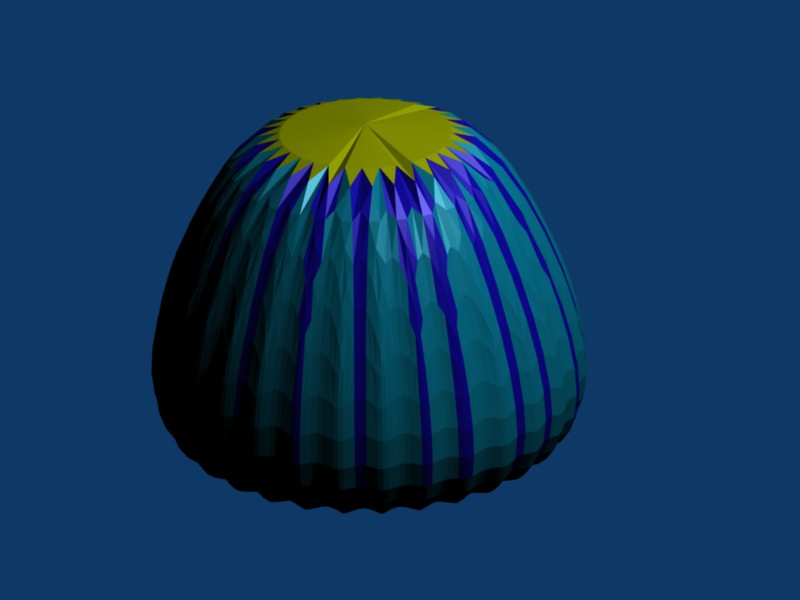
Har også laget en GML tutorial på Engelsk om bevegelse om noen skulle være inntresert. (See below)
Movement GML Tutorial
Contains:
1.GML
2.Keyboard Checking
3.Movement
4.List of functions and variables
5.Credits
This is as the title explains a tutorial on how to create movement in GML. First some facts about GML. It stands for Game Maker language and is the programming language used in Game Maker. This includes drag and drop which gets converted to GML when you launch your game.
To create movement With it, first open the object menu, select step event and use the action execute code. This is where you input your code. Also it is important to remember the variables Y and X which are often used for movement.
Now, you often want to control when to move and when to not. To do this you must use the keyboard_check(key)function. This function chucks if the given key is currently pressed down. All you have to do is set in the correct key and check if it is true. This you do by adding the IF statement before the function and =true at the end. If you have done it correctly you should have something like this:
if keyboard_check(vk_up)= true
Now that you have the controls in place you just need to create movement. This can be done in several ways. I will give the functions for all of them, but will only go through my favourite method which is to change the X and Y coordinates. This is simply done like this Y += 4. This simply means that the object will move 4 positions on the Y coordinates. You put this after the keyboard function, but on the same line. If done correctly you should have something like this.
if keyboard_check(vk_left) = true
x -= 4
if keyboard_check(vk_right) = true
x += 4
if keyboard_check(vk_up) = true
y -= 4
if keyboard_check(vk_down) = true
y += 4
There are also other functions that can be used for movement and other ways to build up your code, but that is for you to experiment with. Down below you can look at a list of functions used for keyboard checking and movement. So keep trying and you be a master of GML in no time.
Note: If you use the keyboard event instead of the step event there is no need for the keyboard check function used in this tutorial.
Keyboard Checking
keyboard_check(key) Returns whether the key with the particular keycode is currently down.
keyboard_check_pressed(key) Returns whether the key with the particular keycode was pressed since the last step.
keyboard_check_released(key) Returns whether the key with the particular keycode was released since the last step.
keyboard_check_direct(key) Returns whether the key with the particular keycode is pressed by checking the hardware directly. The result is independent of which application has focus. It allows for a few more checks. In particular you can use keycodes vk_lshift, vk_lcontrol, vk_lalt, vk_rshift, vk_rcontrol and vk_ralt to check whether the left or right shift, control or alt key is pressed.
Keys
vk_nokey keycode representing that no key is pressed
vk_anykey keycode representing that any key is pressed
vk_left keycode for left arrow key
vk_right keycode for right arrow key
vk_up keycode for up arrow key
vk_down keycode for down arrow key
vk_enter enter key
vk_escape escape key
vk_space space key
vk_shift shift key
vk_control control key
vk_alt alt key
vk_backspace backspace key
vk_tab tab key
vk_home home key
vk_end end key
vk_delete delete key
vk_insert insert key
vk_pageup pageup key
vk_pagedown pagedown key
vk_pause pause/break key
vk_printscreen printscreen/sysrq key
vk_f1 ... vk_f12 keycodes for the function keys F1 to F12
vk_numpad0 ... vk_numpad9 number keys on the numeric keypad
vk_multiply multiply key on the numeric keypad
vk_divide divide key on the numeric keypad
vk_add add key on the numeric keypad
vk_subtract subtract key on the numeric keypad
vk_decimal decimal dot keys on the numeric keypad
Movement
x Its x-position.
y Its y-position.
xprevious Its previous x-position.
yprevious Its previous y-position.
xstart Its starting x-position in the room.
ystart Its starting y-position in the room.
hspeed Horizontal component of the speed.
vspeed Vertical component of the speed.
direction Its current direction (0-360, counter-clockwise, 0 = to the right).
speed Its current speed (pixels per step).
friction Current friction (pixels per step).
gravity Current amount of gravity (pixels per step).
gravity_direction Direction of gravity (270 is downwards).
motion_set(dir,speed) Sets the motion with the given speed in direction dir.
motion_add(dir,speed) Adds the motion to the current motion (as a vector addition).
Made by: Markus Løtveit (AkA Kakashi Sensei)
Blender model:
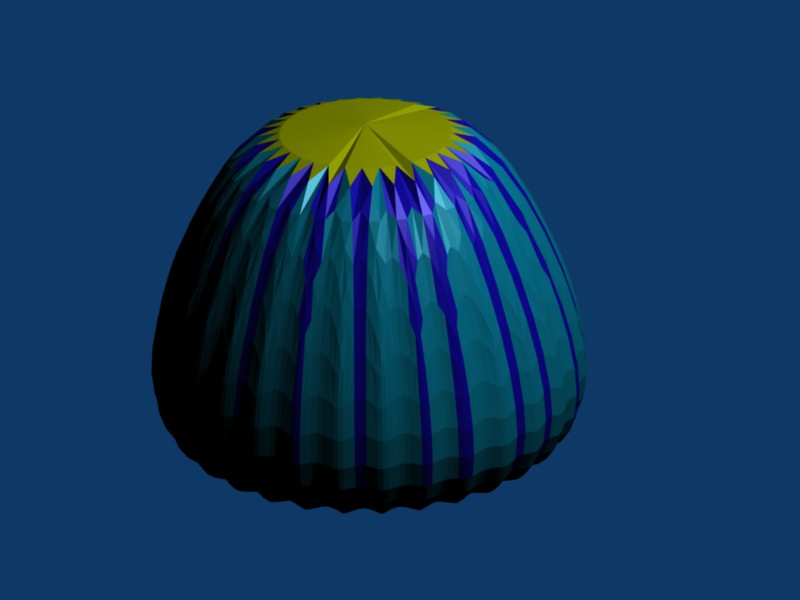
Har også laget en GML tutorial på Engelsk om bevegelse om noen skulle være inntresert. (See below)
Movement GML Tutorial
Contains:
1.GML
2.Keyboard Checking
3.Movement
4.List of functions and variables
5.Credits
This is as the title explains a tutorial on how to create movement in GML. First some facts about GML. It stands for Game Maker language and is the programming language used in Game Maker. This includes drag and drop which gets converted to GML when you launch your game.
To create movement With it, first open the object menu, select step event and use the action execute code. This is where you input your code. Also it is important to remember the variables Y and X which are often used for movement.
Now, you often want to control when to move and when to not. To do this you must use the keyboard_check(key)function. This function chucks if the given key is currently pressed down. All you have to do is set in the correct key and check if it is true. This you do by adding the IF statement before the function and =true at the end. If you have done it correctly you should have something like this:
if keyboard_check(vk_up)= true
Now that you have the controls in place you just need to create movement. This can be done in several ways. I will give the functions for all of them, but will only go through my favourite method which is to change the X and Y coordinates. This is simply done like this Y += 4. This simply means that the object will move 4 positions on the Y coordinates. You put this after the keyboard function, but on the same line. If done correctly you should have something like this.
if keyboard_check(vk_left) = true
x -= 4
if keyboard_check(vk_right) = true
x += 4
if keyboard_check(vk_up) = true
y -= 4
if keyboard_check(vk_down) = true
y += 4
There are also other functions that can be used for movement and other ways to build up your code, but that is for you to experiment with. Down below you can look at a list of functions used for keyboard checking and movement. So keep trying and you be a master of GML in no time.
Note: If you use the keyboard event instead of the step event there is no need for the keyboard check function used in this tutorial.
Keyboard Checking
keyboard_check(key) Returns whether the key with the particular keycode is currently down.
keyboard_check_pressed(key) Returns whether the key with the particular keycode was pressed since the last step.
keyboard_check_released(key) Returns whether the key with the particular keycode was released since the last step.
keyboard_check_direct(key) Returns whether the key with the particular keycode is pressed by checking the hardware directly. The result is independent of which application has focus. It allows for a few more checks. In particular you can use keycodes vk_lshift, vk_lcontrol, vk_lalt, vk_rshift, vk_rcontrol and vk_ralt to check whether the left or right shift, control or alt key is pressed.
Keys
vk_nokey keycode representing that no key is pressed
vk_anykey keycode representing that any key is pressed
vk_left keycode for left arrow key
vk_right keycode for right arrow key
vk_up keycode for up arrow key
vk_down keycode for down arrow key
vk_enter enter key
vk_escape escape key
vk_space space key
vk_shift shift key
vk_control control key
vk_alt alt key
vk_backspace backspace key
vk_tab tab key
vk_home home key
vk_end end key
vk_delete delete key
vk_insert insert key
vk_pageup pageup key
vk_pagedown pagedown key
vk_pause pause/break key
vk_printscreen printscreen/sysrq key
vk_f1 ... vk_f12 keycodes for the function keys F1 to F12
vk_numpad0 ... vk_numpad9 number keys on the numeric keypad
vk_multiply multiply key on the numeric keypad
vk_divide divide key on the numeric keypad
vk_add add key on the numeric keypad
vk_subtract subtract key on the numeric keypad
vk_decimal decimal dot keys on the numeric keypad
Movement
x Its x-position.
y Its y-position.
xprevious Its previous x-position.
yprevious Its previous y-position.
xstart Its starting x-position in the room.
ystart Its starting y-position in the room.
hspeed Horizontal component of the speed.
vspeed Vertical component of the speed.
direction Its current direction (0-360, counter-clockwise, 0 = to the right).
speed Its current speed (pixels per step).
friction Current friction (pixels per step).
gravity Current amount of gravity (pixels per step).
gravity_direction Direction of gravity (270 is downwards).
motion_set(dir,speed) Sets the motion with the given speed in direction dir.
motion_add(dir,speed) Adds the motion to the current motion (as a vector addition).
Made by: Markus Løtveit (AkA Kakashi Sensei)

Kakashi Sensei- Lord of THS

- Antall Innlegg : 2074
Join date : 08.03.2009
Age : 30
Bosted : Bergen
 Re: Spill skapings tråden
Re: Spill skapings tråden
sweet, får ta en titt på den! 
Trodde Gamemaker var åpnet for alle operativ systemene i samme versjon derfor antok jeg java script...
Hadde ingen anelse om at GM hadde sitt eget språk Oo
Trodde Gamemaker var åpnet for alle operativ systemene i samme versjon derfor antok jeg java script...
Hadde ingen anelse om at GM hadde sitt eget språk Oo

Mike's ghost- Legend and Saint of THS

- Antall Innlegg : 877
Join date : 13.03.2009
Age : 30
Bosted : i en hule uten tak
 Re: Spill skapings tråden
Re: Spill skapings tråden
Meg og KS har snart laget ferdig et spill sammen med Game maker group (ikke at det er noe imponerende). Legger til en link når spillet er ferdig slik at dere kan teste det ut om dere har lastet ned Game maker.

Niklas (SoL)- Brawling God

- Antall Innlegg : 2867
Join date : 08.03.2009
Age : 30
Bosted : Bergen
Side 6 av 6 •  1, 2, 3, 4, 5, 6
1, 2, 3, 4, 5, 6
 Similar topics
Similar topics» Den morsomme tråden!
» Liste over hvilke spill med FC folk har
» Bok Tråden
» Tråden for minianmeldelser
» Tegne tråden
» Liste over hvilke spill med FC folk har
» Bok Tråden
» Tråden for minianmeldelser
» Tegne tråden
:: Off Topic :: Generellt Forum
Side 6 av 6
Permissions in this forum:
Du kan ikke svare på temaer i dette forumet
 Indeks
Indeks
